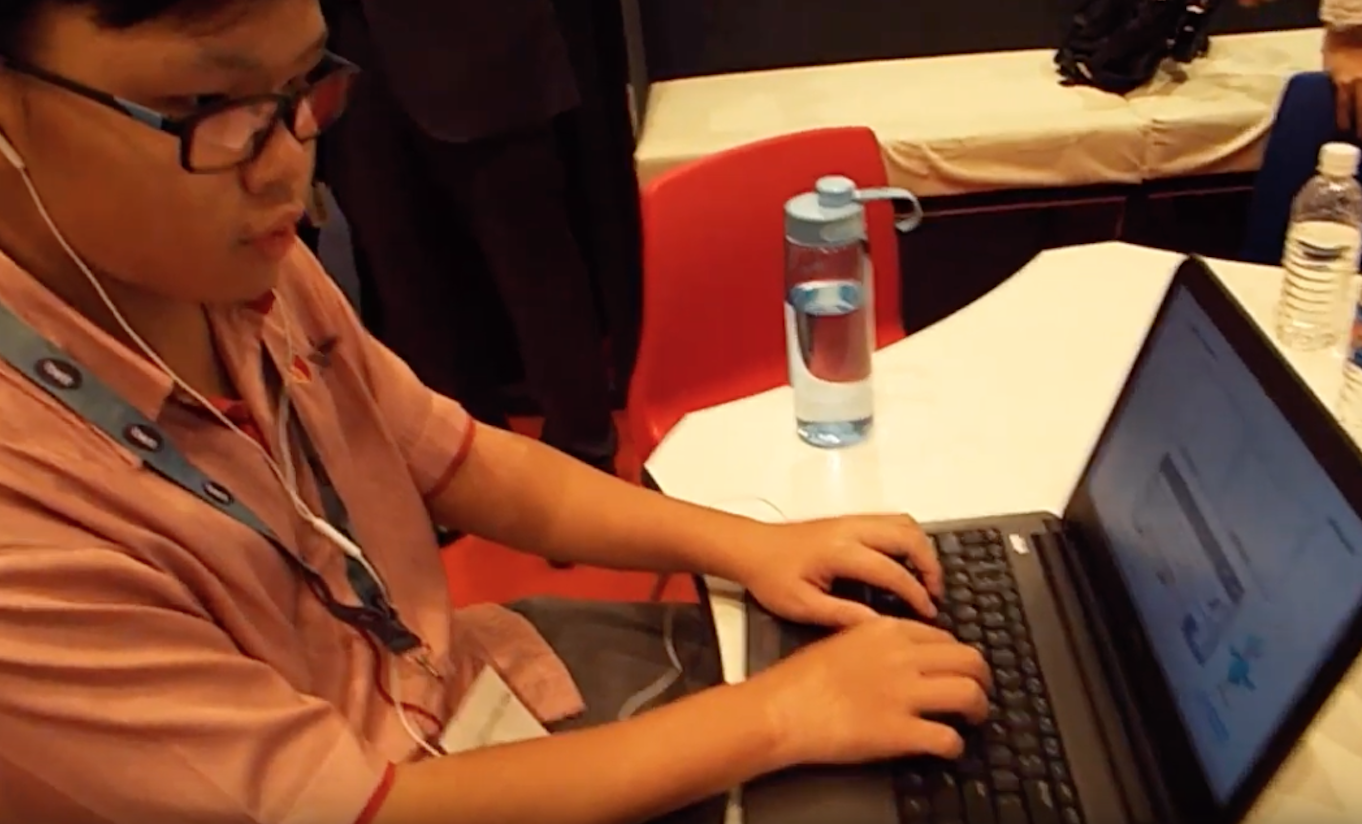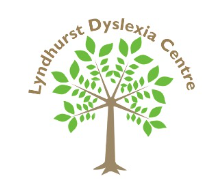The UK school sector has lost many teaching days this year one way or another – deep cleaning for norovirus, flooding, snow days in some areas and now the coronavirus, forcing schools to close until further notice. Senior leadership teams are rising to the challenge, making plans for students to continue their education from home. For the first time the computer is becoming the main medium for delivering learning. This trend is likely to continue but underlying issues are coming to light.
Many learners enjoy using resources online but the majority are not trained, equipped or used to producing their work in this way. It is one thing to send a text, fill in a worksheet online or keep in touch with friends on social media but quite another to be expected to use technology for all classwork. Yet in many cases, this is what we will be asking them to do.
Most students are trained to handwrite but not to use a keyboard efficiently. Their keying in skills are poor and many are slow and inaccurate. There are also health and safety issues involved. Long-term extensive use of the keyboard can lead to RSI and possible spinal damage. When you think of how many hours schools spend teaching handwriting, it is quite astounding that they cannot allocate just 90 minutes to teach the basics of touch typing, which is all it takes with KAZ, our Accelerated Learning cloud-based program.
The overriding argument for years has been that children will be expected to write by hand in their examinations but those days may now be numbered. An increasing number of students with dyslexia and other neurodiverse conditions are using word processors as their normal means of working and are now allowed to use the same methods in exams.
Some schools, notably international schools and independent schools in the UK are ahead of the curve, making sure all pupils have had training in touch typing. At a ‘live classroom’ at BETT Malaysia 2017, Iain Stevens, Head of Curriculum Support at Taylor’s International School, Kuala Lumpur said: ‘One of the things which attracted me to KAZ was the Dyslexia Screen, where you can change the fonts, the colours and so on. When I looked at other programs, they couldn’t actually do that and that was one of the reasons why I chose KAZ.’
Of course, there are free programs available but when pupils are learning online, schools need to be sure that students and their data are safe and not being spammed, as can be the case with free software. Our website and all our courses are secure. We are members of ICO.org and strictly adhere to their rules and regulations. We guarantee no pop-ups, no advertising and no solicitation by email.
Teachers also want to be able to set up students easily and see at a glance if they are doing the work and how well they are progressing. The KAZ admin panel allows teachers to upload student lists in minutes, send logon details using real or pseudo email addresses and monitor student progress in real time. Kathryn Stowell, Head of Outreach and AAC at Charlton Park Academy, supports around 200 secondary students in many schools, so she has first- hand experience of distance learning: ‘KAZ teaches touch typing fast so students are not taking much time out from other subjects to learn the keyboard,’ said Kathryn. ‘Best of all, we have one portal at the school and can see from the student logins how they are getting on. With students right across London, this saves us time when we are checking on progress.’
Additionally, to help keep students engaged, motivated and on task, we have launched a touch typing competition which runs until June 30th 2020. Students can take the timed test as often as they wish and their best score will be saved. A leader board is published on the KAZ site each month and the final result will be announced in July. Schools that have a KAZ licence can check up on student progress at any time which means they can also run their own in-house tournaments and maybe even pitch staff against students.
Schools that are moving to online learning in the next few months may find several hidden benefits from teaching their students to touch type. Not only will they equip their pupils with a ‘life skill’ they can use whilst at school, for exam access arrangements and carry forward with them into FE and the workplace but pupils may also start composing texts at speeds of around 50–70 words per minute.
The Department of Education has deemed BESA’s LendEd site the ‘go to’ approved platform for home learning resources in the even of school closures. Our software is the only touch typing software listed and approved. In an effort to help schools during this turbulent period of home learning, we have halved the price of all our school online licences. Please use code: KAZC19 at checkout.