Even with the ubiquity of smart mobile communication devices (cellphones and tablets) in the field of education, typing on a keyboard remains an essential skill for all students, whether researching or writing assignments. Slow and incorrect or improper typing can significantly set them back.
Typing should ideally be as effortless and natural as writing. One should not need to search for the right keys to press on the keyboard to type sentences. This method of typing is popularly known as ‘hunt and peck’ typing and as the name implies, typically involves looking for the correct keys on the keyboard while typing with just one or two fingers of both hands. The better and more natural typing technique is called touch typing. This method uses all five fingers of both hands to identify keys by the sense of touchrather than by looking at the keyboard.
So what are the advantages of learning to touch type for students?
Speed and accuracy:
Touch typing helps build muscle memory, eliminating the constantneed to lookdown at the keyboard to identify which keys to press. This significantly speeds up the typing process, letting students achieve speeds upwards of 60-70 words per minute. With repetition, touch typing also improves typing accuracy, reducing mistakes and the need for continual editing. The result is that students finish their work faster and more efficiently, leading to improved productivity.
Students can produce lengthy assignments quickly and those involved in higher education and research can use this skill in class to take notes efficiently.Additionally, subject to access arrangements, they can use their skill in exams to their benefit, as sub-conscious touch typing leaves their conscious minds free to concentrate on the question in hand.
Work quality:
The muscle memory developed for typing not only allows for increased speedsbut also automates typing skillsso that it is no longer necessary to think about the keystrokes consciously. Experienced touch typists have been seen to type at speeds in excess of120 words per minute but are often flummoxed if asked about the exact location of a particular key on the keyboard! The conscious memory takes time in catching up to well developed ‘muscle memory’.
So, what does this automation achieve? It frees up conscious thought and cognition, allowing concentration on ideas to be typed rather than just focusing on the language itself. Thoughts are represented immediately, referred to as ‘think-type’. Students conscious minds are free to plan, compose, process, proof-read and edit – improving the overall quality of work delivered.
Improved learning:
For younger children, learning tophysically touch type, together with reading the word and hearing the word spokencandramatically improve the learning process. This is the basis of multi-sensory learning.Children hear a word, read it on screen and then type it out with the help of touch typing. This involves the use of the major senses,speeding up the learning process, improving understanding and helping childrenretain what they learn.
Helps students with learning difficulties
Touch typing can also be an invaluable tool forstudents with specific learning difficulties such as dyspraxia, dysgraphia, dyslexia where they struggle to write by hand. Additionally, learning how to touch type and the repetition of touch typing vocabulary can help reinforce literacy skills. It also offers an alternate form of communication.
The above are just a few of the advantages of touch typing over the hunt-and-peck typing method, allowing students to work faster, with accuracy and to be significantly more productive.

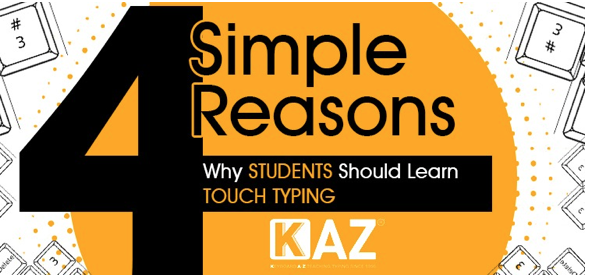
KAZ taught me to touch-type as a 9yo! KAZ was the best software my dad ever bought for us as kids! Being able to touch-type at very fast speeds has served me well in life! I had to take a typing test as part of a job application and the administrator made me take it a second time because he didn’t believe I was really typing that fast! I was typing at around 120wpm and he said he had never seen anybody do more than 100. All thanks to KAZ! Hannah Jones – 08/11/2019