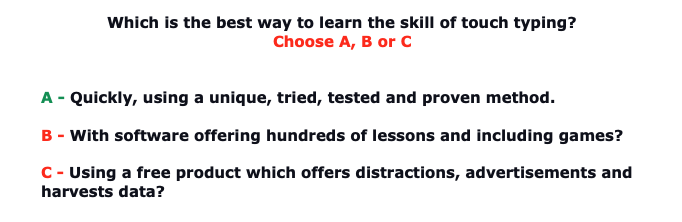
Which is the best way to learn the skill of touch typing? Choose A, B or C
A – Quickly, using a unique, tried, tested and proven method.
B – With software offering hundreds of lessons and including games?
C – Using a free product which offers distractions, advertisements and harvests data?
If your answer is A, here are ten reasons why KAZ stands out from the rest
1. A one-off, fair and affordable price to learn the skill. No unnecessary monthly payments designed to keep you active and which you will forget to cancel. Statistics show that all learning, if not concentrated, simply extends — as will your subscription.
2. KAZ is simple! No need to spend countless hours at the keyboard trawling through mundane exercises, never-ending courses and playing games. Whilst initially appearing impressive, statistics have consistently proven that numerous lessons and games, whilst fun, will delay or extend the learning process. Learn quickly; just 90 minutes are needed with our © course, which can be broken down into bitesize six weekly modules and then put into daily practice.
3. KAZ is still the only neurodiverse typing tutor catering to all learners, including those with special educational needs. Learning styles differ for each individual, and the KAZ ©Preference Screen tailors the course to each individual, including VI. Typing is a communication skill that can help overcome many obstacles, including face-to-face communication.
4. KAZ explains the importance of correct posture, workstation setup, typing technique and the causes, symptoms and preventative measures of RSI.
5. KAZ is entirely GDPR compliant and is a member of ico.org.uk. We are FERPA and CIPA compliant (US) and abide by all their rules and regulations. For this reason, we are the preferred choice for Schools in the UK and are rapidly being taken up in the US.
Our download edition does not require any internet access after activation. It is used in schools where the internet is restricted or unavailable. All data is limited to the computer, and NO data is transferred back to our servers. This makes KAZ the perfect solution when used in a protected environment or when children use the software.
6. SENCOs and SEN Assessors asked us to help individuals with short-term memory (i.e., which is learned in week one, can be forgotten in week three). In developing the challenge modules, our unique learning method is captured in three simple challenges, all against the clock. Additionally, with text-to-speech software now licensed for the course, students see the word, hear the word and then type the word, allowing simple refreshment of the course whilst building muscle memory. This has proven so successful that it has been implemented in all KAZ courses.
Challenge 1 – focuses on the keys and characters learned in the first two phrases. Word banks have been created, which generate a series of 20 words per session. Each word is seen, heard, and typed three times against the clock. This helps the students develop muscle memory and, importantly, recognise words by sight. This is essential as, with practice, students develop ‘automaticity’ – the ability to ‘think-type’.
Challenge 2 – focuses on the keys and characters learned in the third and fourth phrases.
Challenge 3 – focuses on the keys and characters learned in the fifth and final phrase.
Schools & FE/HE can also select/add Key Stage or KS-12 vocabulary through a fourth challenge module developed to help teachers, and SENCOs include unique vocabulary or weekly spelling lists into the course.
7. KAZ’s unique learning method consists of five short phrases covering all 26 alphabet characters. The phrases have been designed to work both sides symmetrically and simultaneously, often called ’brain balance’. The first phase starts with the index fingers and the thumbs, as these are the most dextrous, with the additional phrases gradually introducing the other fingers.
8. The course caters for individuals diagnosed with Meares-Irlen syndrome. Add your RGB reference number into the KAZ course or select/create your filter colour.
9. The only typing tutor officially recognised in the UK with a nationally approved Ofqual regulated qualification. Available as an entry-level 1 and advanced level 2 with all student educational records updated with the qualification.
10. A newly developed VI edition – developed with advice and guidance from the Thomas Pocklington Trust. We have always had accessibility functions built into our courses since our inception (1995). We also believe software should be accessible and not attract premium pricing.
