Test – Train – Certify
KAZ software is designed to ensure ‘your’ employees are trained to type quickly and correctly and if they can already type, to correct bad habits, which tend to ‘develop’ over time.
Step 1 – Request each employee to take a KAZ typing test
This is free on our website. Alternatively, request 10 free typing tests from the KAZ office.
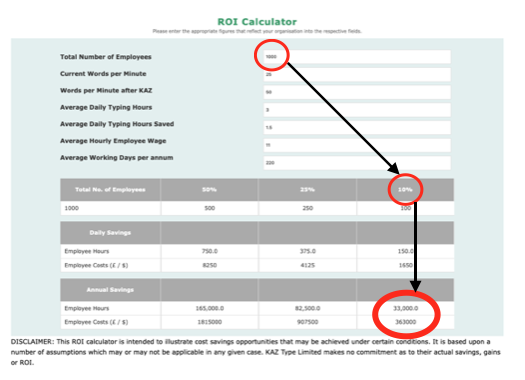
(As a guide, 35wpm is the ‘tipping point’ where all fingers and thumbs are being used to type correctly. However, many of our clients do not test but put all employees through the training, as the course also corrects bad habits and takes just 90 minutes.)
Step 2 – Train all staff with scores less than 35wpm
Simply ask them to start at the top and work through each module in order, ending with the ‘Final Assessment’.
Step 3 – Monitor progress
All staff that successfully pass the ‘final assessment’ will be typing at 35wpm or more. This is your confirmation that the training has been successful and typing speed will only increase with practice. All successful candidates will automatically receive a CPD certificate, a copy of which will be recorded in your admin panel.
(If you have a low take up, we suggest offering an Amazon voucher or similar to the most improved typist. KAZ will forward a £250 Amazon voucher for all purchases of 500+ licences.)
‘Your Success is Our Success’

Recommended in Which? magazine Feb 2020

