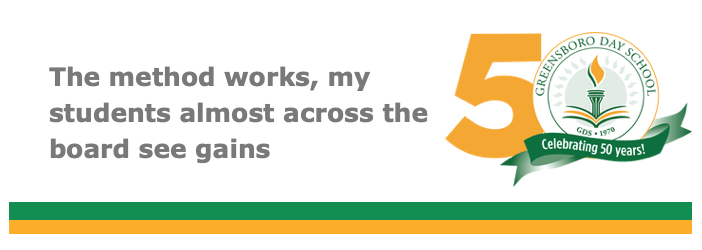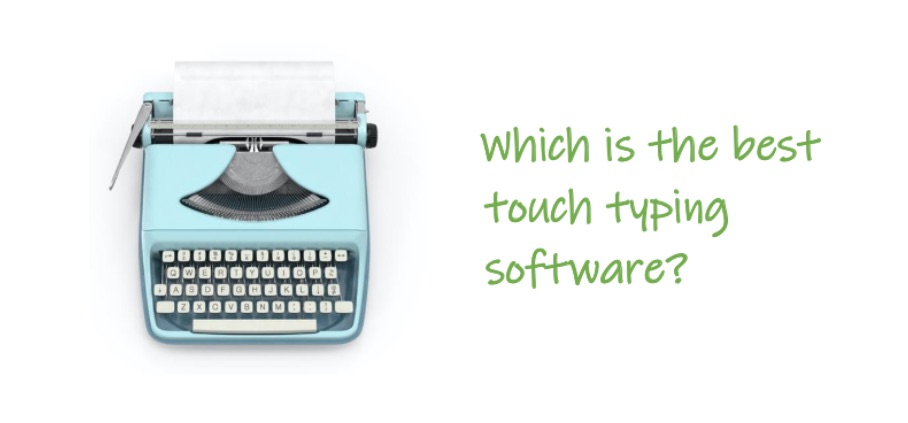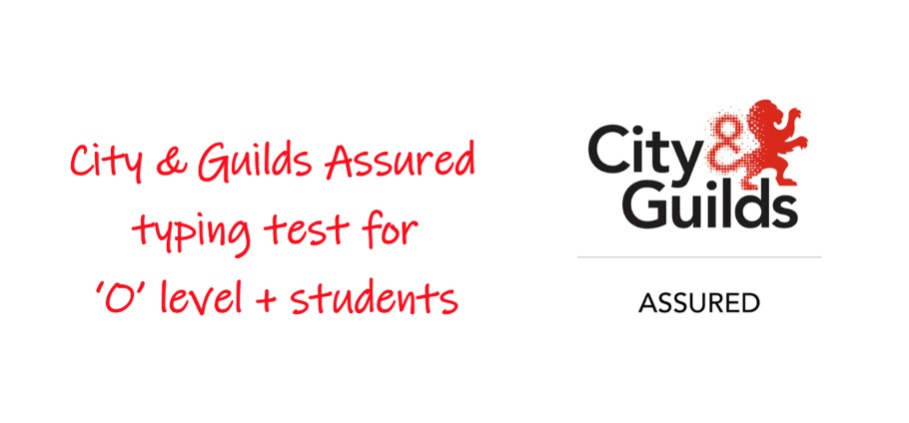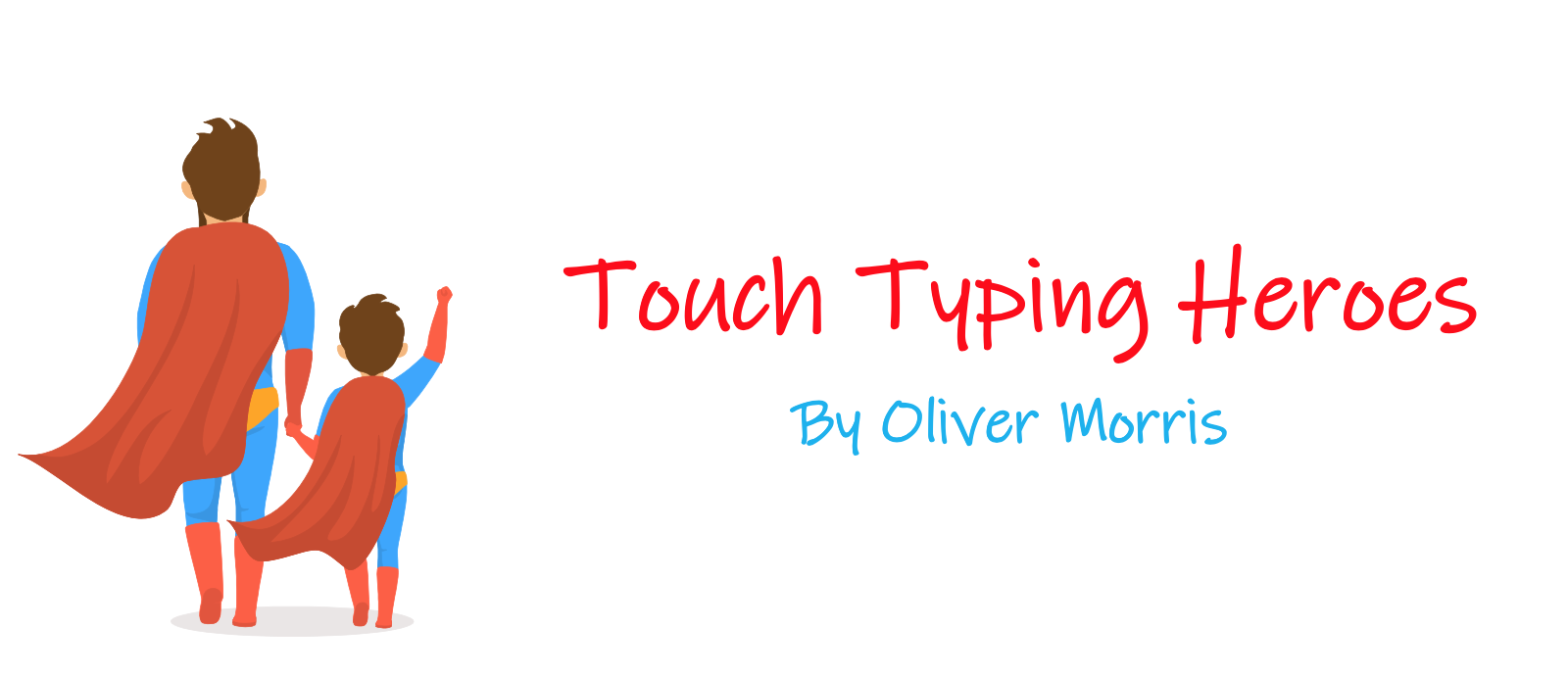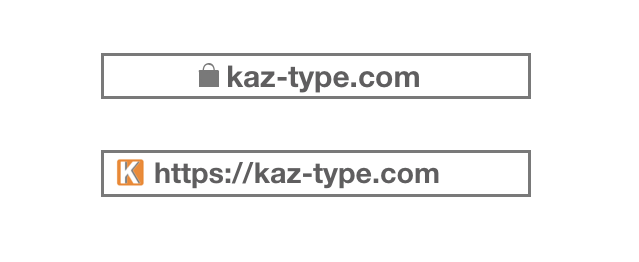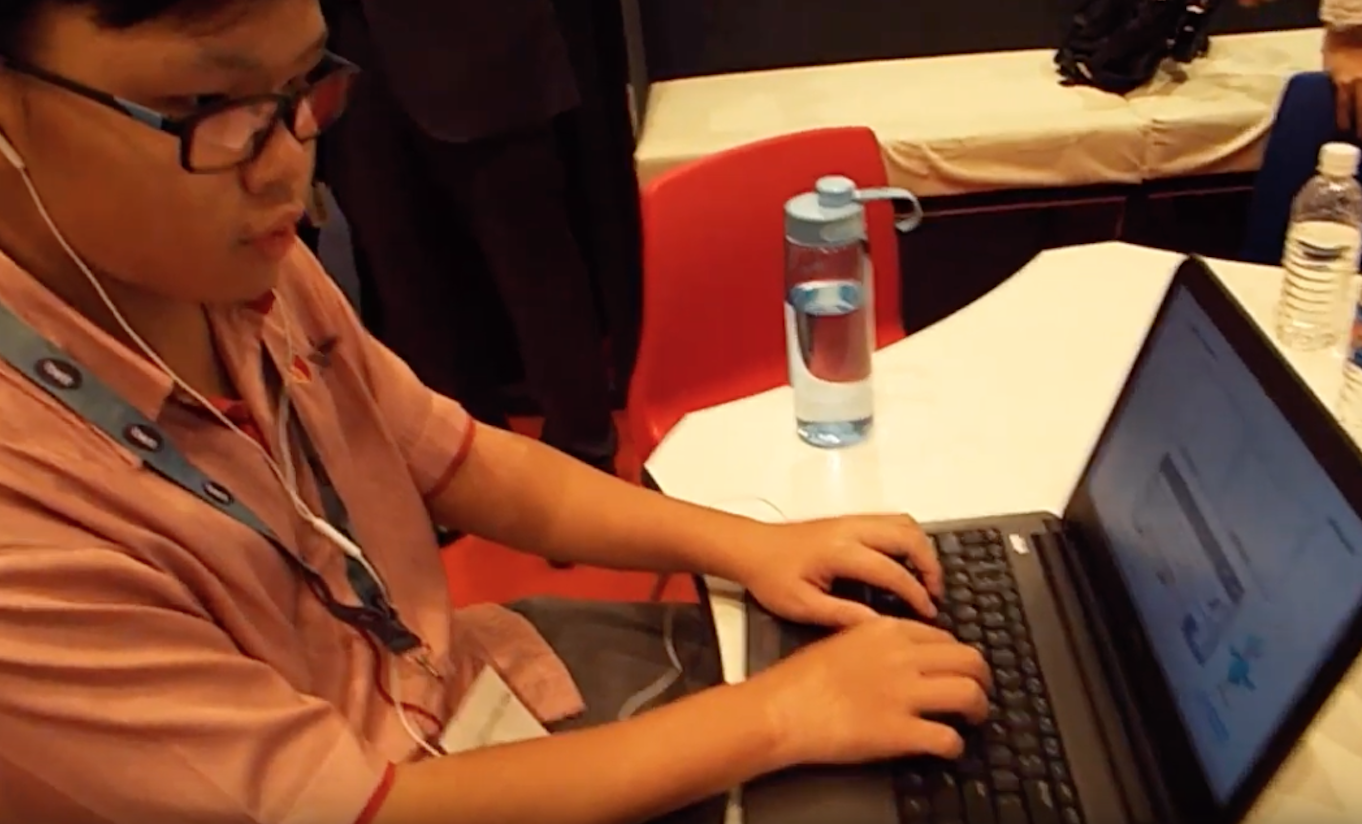Learn to type faster and increase your employability
In today’s high tech world, it is hard to find an education, business or commercial environment without a computer or laptop. Typing ‘machines’ are everywhere and many now consider the skill of typing is as important as writing!
Being able to type fast and efficiently gives you positive advantages at school, in further education and the workplace. However, if you want to become an expert typist, increase your productivity, be able to multi-task, stand out from your peers/colleagues and increase your career prospects in a competitive workplace, learning to type will not be enough. You need to learn to touch type.
What’s the difference?
Well, when you type with just two or a few fingers, although you may be fairly fast, you use your conscious mind. You think as you do. This adds additional mental load, does not allow you to type to your full capacity and makes it harder to multi-task.
However, when you touch type with all your fingers and thumbs, the process becomes automated and transfers to your subconscious, freeing your conscious mind to concentrate on the task at hand. It also increases productivity and enables you to multitask. With practice, muscle memory is built and your fingers instinctively reach for the right keys. This automatic response is what allows you to type faster.
What is the fastest typing speed?
Using the English language, the world’s fastest typist, Barbara Blackburn, typed at 216WPM at her peak in 2005. She typed on a Dvorak keyboard, a keyboard specially designed to reduce finger movement.
What is the average accuracy and WPM?
The average typing speed can vary dramatically from one course provider to another. This is because there is no authoritative industry standard. However, the Royal Signals, a division of the Royal Army and our research findings, whilst testing our teaching method on over 18,000 individuals per year for three years, suggest that 35WPM is the point when automaticity takes over, when typing with all fingers and thumbs. If you would like to improve your typing speed and achieve 35WPM, or if you want to exceed it and become an expert typist, try following the guidelines below.
Why are you a slow typist?
There are several reasons why you may be a slow typist:
You may be typing with incorrect ergonomics
You may be using the wrong typing technique
You may not be practising enough
How to improve a slow typing speed
Ergonomics is a science concerned with the design or arrangement of your workplace, equipment, furniture and systems. Good ergonomics will enhance your comfort, safety, efficiency and productivity. So, ensuring a good workplace setup and correct posture whilst sitting at the keyboard will help with your speed and efficiency when typing
Familiarising yourself with your keyboard structure and layout will also help your typing speed. There is no need to rush. With regular practice, muscle memory will build and you will quickly get acquainted with the layout
The starting position for your fingers when getting ready to touch type or when they are at rest and not typing is called the ‘home position’. The keys you place your fingers on are called the ‘home keys’. The ‘home position’ is situated on the middle row of your keyboard, as highlighted below. Using the home position when you are typing will allow your fingers to move to the correct keys more easily, hence increasing your typing speed
You must correct any bad habits you may have developed. When teaching ourselves to type, we often develop our own style of typing, normally using just our index fingers. This is known as the ‘hunt and peck’ method, where we look for keys one at a time and then press each key individually. This constant searching and pressing of individual keys, looking up at the screen and then back down at the keyboard is what slows our typing speed. In order to increase your typing speed, you need to stop ‘hunt and pecking’ and learn how to touch type (the ability to type subconsciously, using all your fingers and thumbs and without looking down at the keyboard)
How to turn a good typing speed into a fast typing speed
Different typing software use different teaching methods and all have different opinions on what a fast or very fast typing speed is. At KAZ Type, we deem 50WPM, using all your fingers and thumbs as fast
However, to elevate yourself from an average typist to a fast typist you need to master the skill of touch typing. As mentioned above, touch typing is the method where you use muscle memory and not the sense of sight to find the keys. Certain fingers are responsible for pressing certain keys and with practice, muscle memory is built and fingers instinctively and automatically reach for the correct keys. This automaticity is what elevates your typing speed, as the need to look from keyboard to screen is completely eliminated. You simply think the word and it appears on the screen. A phrase known as ‘think type’.
KAZ’s proven Accelerated Learning teaching method will teach you the position of the a-z keys in just 90 minutes. Incorporating ‘brain balance’ the method will train your fingers to work symmetrically and simultaneously, a direct result of both hemispheres of the brain working at the same time. No other typing software works in this way. With additional typing exercises, muscle memory and automaticity are also build and you will notice a distinct increase in your typing speed
From ‘fast’ to ‘exceptional’
If you’ve followed all the guidelines above, transitioning from a fast to an exceptionally fast typist is down to one simple thing – practice. As the saying goes, ‘practice makes perfect’. However, to become an exceptionally fast typist, accuracy is key. There’s no point typing exceptionally fast if your text is littered with mistakes. KAZ’s SpeedBuilder module will allow you to build both your speed and accuracy simultaneously. Regular practice will increase your WPM with minimal errors and excel your typing to the next level.
City & Guilds Assured Typing Test
Once you have achieved the WPM you want, take KAZ’s City & Guilds Assured typing test. On successful completion, you will be awarded a digital certificate and badge to showcase on you social media profiles, CVs and job applications by a globally recognised body.