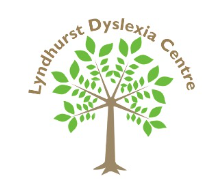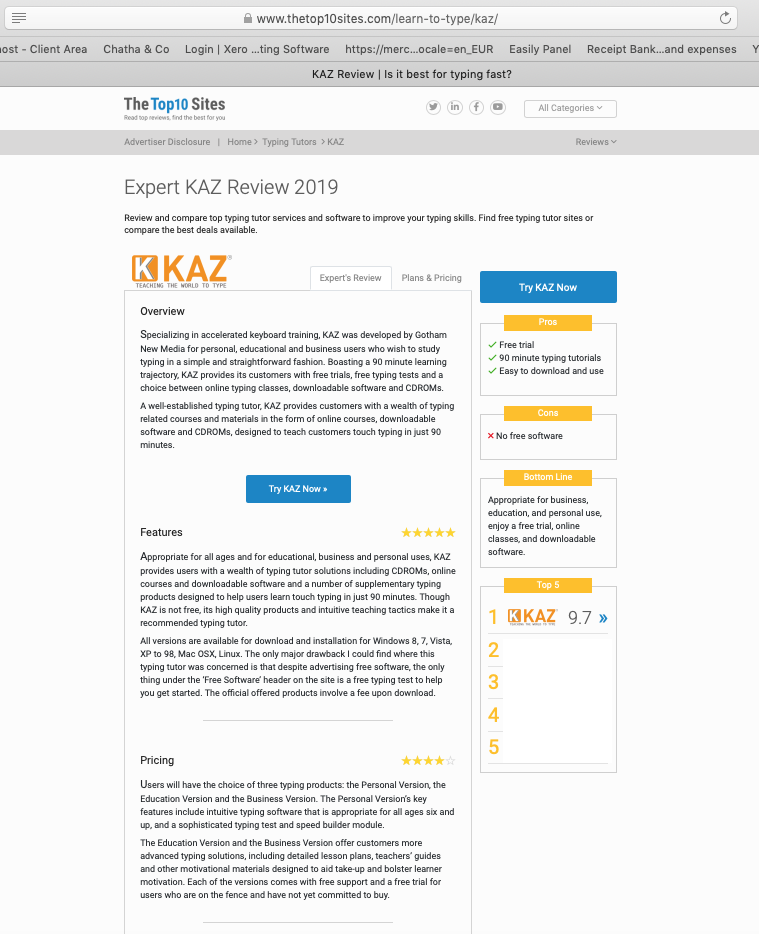The Silent threat in the office
Introduction – By Brian Morgan, Occupational Health & Safety Adviser
Performing the same task day in, day out could put you in danger. According to the Trades Union Congress, Repetitive Strain Injury, universally known as RSI, is a major problem in one in three work places, affecting up to 200,000 workers every year and annually costing £1 billion in sick pay. Most of us probably imagine that you need to be operating heavy machinery to become a sufferer. The reality is that slaving over a hot keyboard can be equally as dangerous.
Research shows that if you work with computers, you are more likely to get RSI at some point in your career than be involved in a car accident. Indeed, Philip Virgo, editor of the IT DPM Skills Trend Report says, “the demise of traditional keyboard skills is the main cause of RSI”.
Employers too are suffering the consequences, facing high compensation costs paid to staff and unions are funding thousands of pending RSI claims. Legal and safety experts fear that the health problems caused by an estimated four million keyboard users will grow without proper safeguards or training.
Pressures on employees can only increase, as executives are forced to take over responsibilities formerly covered at secretarial and clerical level. More and more are having to do their own typing because of economic necessity, the lack of support staff and the speed of response that is required in most businesses today.
This trend, when coupled with the constant danger of RSI, means there is a need for employers to offer keyboard skills training. This silent threat in the office is real and must be addressed.
What is Repetitive Strain Injury?
RSI is a general term for a group of musculo-skeletal disorders involving all or part of the upper limbs including the neck. RSI is not well know because it takes the form of disorders named after the part of the body affected, or the occupation with which they are associated, such as ‘tennis elbow’. The common factor is that RSI may be caused by the overloading or overuse of certain soft tissues such as muscles and tendons, i.e. by sustained work requiring the use of the same muscle groups continuously.
What causes Repetitive Strain Injury?
RSI problems can occur as a result of:
- Repetitive finger, hand or arm movements e.g. typing, squeezing, hammering or pounding as well as pushing, pulling, lifting or reaching
- Poor posture and awkward movements
- Amount of force used
- Badly designed tools and workstationWhat are the symptoms of Repetitive Strain Injury?In the arms and hands:• aching
• pain, even after rest • weakness
• swelling
• tenderness
• numbness
• pins and needlesIn the shoulders or neck:• stiffness • achingCan YOU prevent Repetitive Strain Injury?YES, this is the good news. It is easy to prevent, as this leaflet illustrates. Most cases of RSI respond to the proper treatment and ex-RSI sufferers DO exist!How can keyboard users prevent RSI?Prevention is aided by correct typing techniques, taking regular breaks from the keyboard, adjusting furniture and positioning screens at eye level.Basic requirements are:- Keyboard skills training:Keyboard users should be trained to use all ten fingers – using correct posture
- Breaks:Display screen work must be regularly interrupted
3. Display screen:Positioned at eye-level
Clean, stable image, with adjustable contrast and brightness Able to tilt and swivel and free of reflective glare
4. Keyboard:
Tilt-able and separate from the screen
Space in front sufficient to provide support for user’s hands and arms. Surface of keyboard must be non-reflective
Key symbols must be clear and keys well spaced
5. Work desk/surface:
Sufficiently large enough to allow flexible arrangement of screen, keyboard, documents and related equipment
6. Work chair:
Stable and must allow freedom of movement Seat height and back must be adjustable
7. Footrests and wrist rests:
Should be available to users if required
If not used, wrists should be held up, not leaning on desk surface
How does RSI affect employers?
Employers have a duty under the Health & Safety at Work Act 1974 to safeguard the health of their employees.
The price of Repetitive Strain Injury
Two keyboard operators working for a telecommunications company were recently awarded over £110,000 in damages and costs. In addition, a record £79,000 compensation was awarded to a former Inland Revenue typist suffering from RSI.
Solutions
KAZ Type Limited have developed 2 tools that will help prevent RSI. The KAZ Accelerated Learning Typing Tutor and KAZ Guardian Angel RSI Protector.
KAZ Guardian Angle RSI Protector
KAZ Guardian Angel is a small, powerful program that is installed on each workstation. The program fires up at start up. It monitors the users use of the keyboard and mouse in any application and when certain typing or mouse use parameters are exceeded, it interrupts the user and provides 2 types of break. There are a variety of breaks and exercises that are presented randomly. Presentation is intentionally light hearted and unobtrusive, whilst at the same time presenting serious information and preventative measures.
KAZ Touch Type in just 90 Minutes
The KAZ Typing tutor is unlike any other typing tutor you may have come across! You no longer need to spend hours on boring typing drills, games and analysis. Using just 11 words in 5 trademarked phrases, KAZ’s unique
Accelerated Learning method teaches people to touch type in as little as 90 minutes. KAZ has re-written the rulebook on how fast and simple it can be to learn to touch type.
KAZ uses specially devised typing elements, engaging the senses of sight, sound and touch simultaneously, using both sides of the brain to radically enhance memory retention and recall. Truly a revolution in keyboard training! These are some of the benefits of choosing KAZ.
Quick and easy – suitable for all age groups and abilities
Versions for single workstation, SCORM 1.2 compliant, Intranet and Online via our cloud based server – the only typing tutor available on such a wide range of platforms
Excellent Return on Investment
90 Minutes learning means high take-up and success rate Comprehensive back office to monitor learner progress and performance FREE support when you need it
Deployment advice notes for your organisation and department managers
Information for learners
Tried, tested and proven with over 1 million users
Subject to year-long Open University Research Study and since used by over 400,000 OU adult students
Online version enables learning at work and/or at home
SEN enabled
British product with choice of UK or USA versions
Approved by TOP British companies
This revolutionary system was trialled in a selection of the UK’s top companies. Users were tested to see whether they could touch type all 26 alpha keys in 90 minutes using the five key phrases.
An incredible 99% of users said it was effective and would recommend it to others.
What KAZ users say…
“Practical and sensible. Easy to see where we were heading – results came very quickly” Alison Towney, Harrods
“Very good…the best…especially as time was not on my side at work” Jeff Lawrence, BP Exploration
“Surprisingly effective – I was sceptical at first but it really does work” Andrew Shillaber, Natwest
“Very good, avoids pointless exercises” Chris Mayle, British Aerospace
“Very effective and enjoyable, the actual phrases will stay with me, enabling me to practise at any time”
Chris Ancelet, Argos
“Having struggled with other typing tutors for years and got nowhere, I can touch type after 90 minutes. Fantastic!”
Stephen Hartley – Anglican Vicar
Conclusion by BRIAN MORGAN
Repetitive Strain Injury poses a real threat to keyboard operators and companies could find themselves paying out thousands of pounds in compensation to sufferers. They must be aware of the dangers but know that simple training methods are available that can improve efficiency, reduce sickness and eliminate the threat of those costly court actions.
Sources: The RSI Association; Brian Morgan (Morgan Finch & Partners); The Lancet volume 339 – Medicine and the law by Diana Brahams.